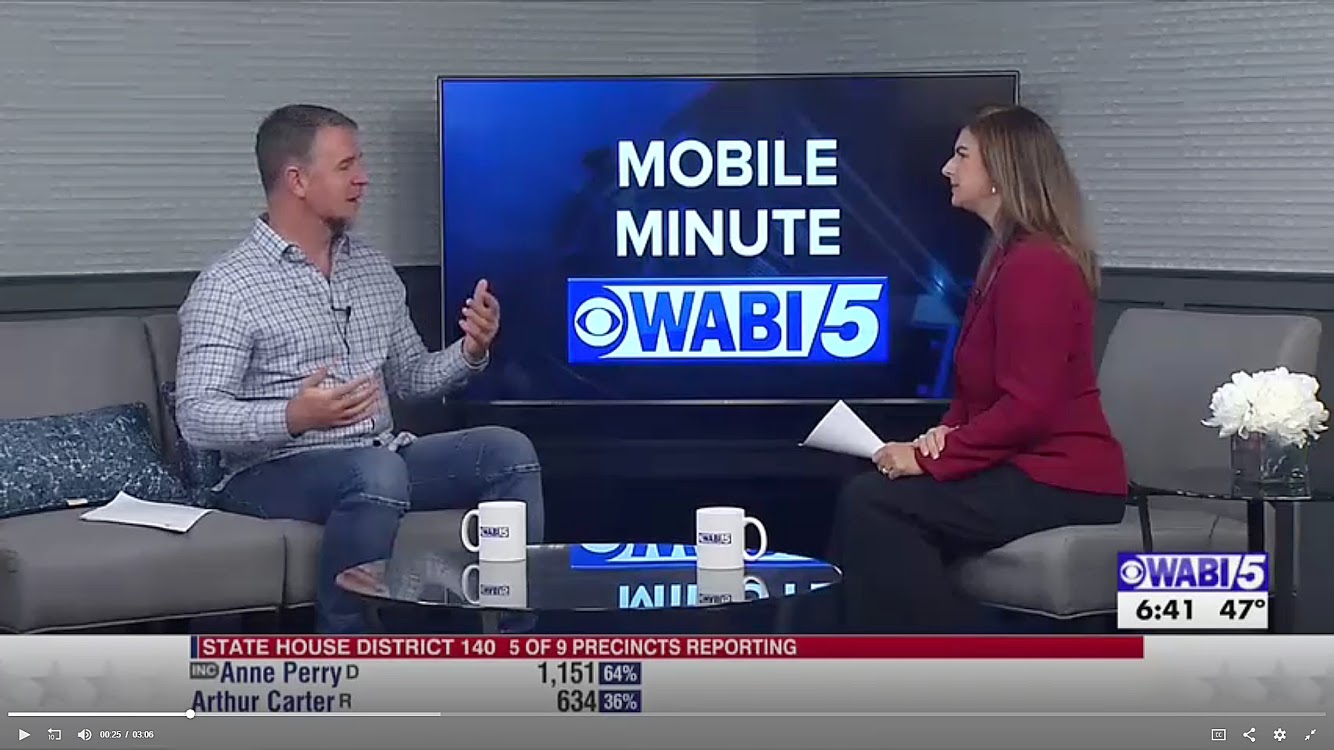Computer Geeks on 103.9 FM WVOM – November 7, 2018
Segment One:
Segment Two:
Ten Useful iPhone Accessories
With Christmas fast approaching at the time of this post, and with much of the world owning iPhones, Midcoast iPhone Repair presents a list of ten iPhone useful accessories.
- Tile is a small unit which can be attached to such items as car keys which can easily be lost. With a 200-foot range and through Bluetooth technology, use your iPhone to locate the whereabouts of your lost items. Also, locate your lost iPhone with this product.
- For those who cycle (like myself), having a handy mount to attach your iPhone to your ride allows you, among other things, to use exercise apps to enjoy real-time statistics on such type of data as speed, distance and calories burned. The Rokform Pro-Series Adjustable Bike Mount is one such item.
- Some iPhones (such as the iPhone 7) have no headphone jack. Use this adapter to connect your corded headphones through your charger port.
- Has the person on your list been REALLY good this year? Consider gifting them a drone, some of which, like this model, can be operated from one’s iPhone.
- The Cardly card holder is priced low enough to serve as a useful stocking stuffer. Once adhered to the back of an iPhone, users can place such forms of ID as a drivers license, school ID and debit cards within it.
- A bluetooth speaker is a handy and moderately-priced gift for music lovers. Also, for a limited time, Spotify is offering those with family memberships a free Google Home Mini.
- Amateur photographers might appreciate this reasonably-priced stocking stuffer which allows smartphone users more options while taking photos. The CamKix Deluxe Universal 5-in-1 Camera Lens Kit is highly rated and useful.
- It’s a good idea to have your phone in a case. Lifeproof is one of the highest-quality, offering water protection. Otterbox cases are sometimes too bulky for practical use, but do tend to keep phones pretty safe. Other companies like Spigen offer less-expensive options which still provide ample protection. And for those who like shiny things and prefer image over safety, there are always these.
- I’m not a big fan of Selfie Sticks, but I’m not sure why. Please don’t get me one, but someone else might appreciate it. For those who don’t know, a Selfie Stick allows you to attach your phone to the end of a pole so you can take better photos of yourself and those around you.
- I recently needed a sleep study, but didn’t want to make the financial investment. I ended up getting a FitBit, which records the length and quality of my sleep, dividing it into categories and showing me when I was awake, in REM, light and deep sleep. Worth the money for that feature alone. But the unit also records your heart rate and amount of steps per day, plus much more. Connects to iPhone by Bluetooth for a more-in-depth reporting of statistics.
Computer Geeks on 103.9 FM WVOM – October 3, 2018
Segment One:
Segment Two:
My Top Five iOS12 Features
1. Speed – Overall, there have been reports of greater speed, even with older devices, and I have found this to be the case in my me experience with my own iPhone 6S.
2. Do Not Disturb – This pre-existing feature now has more functionality, including the ability to set it until you leave a certain location and to have it activated for only an hour.
3. Enhanced Battery Stats – You can now get much more information on your battery usage, also while retaining the system’s battery health indicator from iOS 11 which lets you know how close you are to your battery needing to be replaced.
4. Measure App – A really great tool to get approximate measurements with. Should probably not be used when precise lengths are needed.
5. Screen time – Under settings, a good way to manage screen time, app usage and restrictions on your iPhone.
How To Combat Smartphone Addiction
Many of us are frustrated with how often we and those around us use our smart phones. Today we share a few suggestions on how to help limit usage, including keeping your phone out of the bedroom, trying to not have it when you are around groups of people, turning off notifications, hiding some of the apps that take most of your attention, and even making your screen black and white.
Computer Geeks on 103.9 FM WVOM – August 1, 2018
Segment One:
Segment Two:
What To Do With Old Devices
Mobile devices don’t last forever. Many breaks and malfunctions can be repaired, but at some point people find themselves accumulating devices in various conditions.
What should you do with these devices? Here are some ideas.
1. Devices that have some but not all of their functionality can be kept around the house and used for such things as alarm clocks, television remotes, sleep recorders, etc. An iPhone that is not activated with a cell phone carrier can still be used like an iPod and might be a good alternative if you’d like some of the phones functionality while not being bothered by phone calls or texts.
2. Phones in any condition can be donated to such organizations as cellphonesforsoldiers.com, which uses the donations to offer free cell phone time for military personnel. Functional but nearly obsolete devices can oftentimes be donated to such places as nursing homes to be used for listening to music by patients.
3. If your phone is completely dead but you are uncomfortable donating it because of your data on it, you could have a repair shop remove its battery and you could take a hammer to it before surrendering it to a transfer station. Never do damage to a phone with its battery inside. That will not go well for you.
4. Phones in perfect working condition can be sold on such places as craigslist, Facebook marketplace through online auctions and phone resellers.
5. If you have a phone that you assume is dead but have never had checked, consider visiting a repair shop where you may be able to get a free diagnosis and also the hope that the device could be brought back to life for a reasonable price.
What To Do When Your Phone Gets Wet
Happens to the best of us.
In fact, years ago my wife dropped her iPod Touch in the toilet and was humiliated. Since then, I’ve heard many, many stories. One involves me being handed eight phones by a man who works in waste management and sucked them out of portable toilets at a local concert venue.
If you happen to drop your mobile device (whether it be iPhone, iPod Touch, iPad or Samsung Galaxy) in the drink (or the john), here are a few things to consider:
1. Say a quick prayer.
2. Do not attempt to turn the device back on.
3. Place it as quickly as possible in a bag of uncooked rice (without gravy) and seal.
4. Contact me at Midcoast iPhone Repair and I can take it from there.
Successful water damage repair is (at best) a 50/50 proposition, but these best practices will help you increase the probability that we can resurrect your device, if only to get remove valuable data.
Should I Upgrade My Smartphone?
Should I upgrade?
No.
That being said, if you have a lot of money lying around, there are two things you can do.
- You can upgrade your phone as frequently as you wish, or
- You can send me a few thousand dollars. My mailing address is posted online.
If you are someone who always wants to have the newest device because you can, or because you’re a techie or you like what it does to your perceived social status, that’s your prerogative.
But especially for iPhones, most of the most common problems can be addressed with a repair – issues such as:
- Broken screens, charger ports, cameras and dying batteries.
If you would like to upgrade but don’t need the latest and greatest, I recommend always staying a couple of models behind the newest.
- Repairs will be much cheaper (most of the time cheaper than the insurance deductible, which most people do not know).
- The phones will still be supported with the latest software updates and
- Performance should still be satisfactory.